This component is a carousel-type slider populated by the content entry, Feature Slides. This can only be used on landing pages only.
For an example, see the Student Life at St George's slider at the bottom of the homepage.
Create a Feature Slide
To create a Feature Slide, open the content entries section of the CMS, click New entry and select Feature Slide.
Add a Feature Slider to your page
To add the Feature Slider to your page, drag the Feature Slider icon and drop it onto your page and then right-click on the blue box and select Webcontrol properties.
Settings
-
Heading: this heading displays alongside the slider.
-
CTA link text: this is the text that appears as the call to action link.
-
CTA content link: use the blue folder button to select a page within the St George's website.
-
External CTA link: paste the full URL of the external site you're linking to.
Select slides
From this tab, you can search for and select the Feature Slides you built in the content entry editor. You can select a maximum of 8 slides.
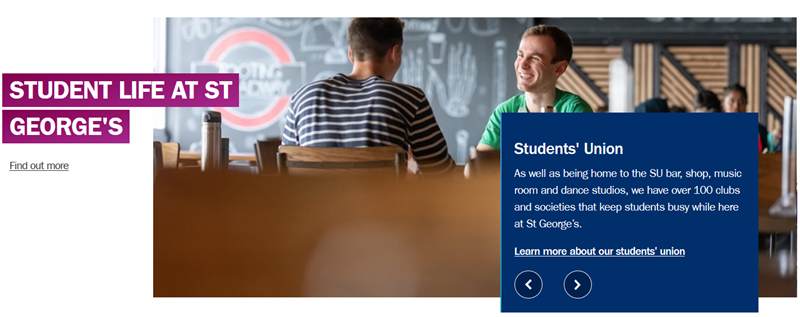 An example of the Feature Slider component.
An example of the Feature Slider component.