View all Close all
To report a problem with access to a library resource please email details of the resource that you are trying to access and the problem that is occuring to: journals@sgul.ac.uk
Use Hunter to search across all of our online as well as physical resources.
To search for online resources only:
-
run your search in Hunter
-
select Online resources from the menu on the left, then Apply Filters
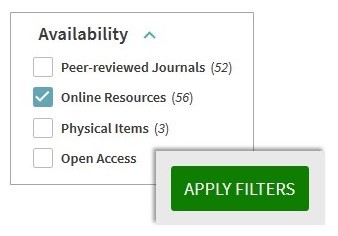
By default Hunter searches only our subscribed resources and those that are freely available, ensuring you will only see results for material that you can access.
Read the Hunter FAQs for more information about finding material in Hunter.
Sign in to Hunter
Hunter offers an option to Sign in at the top right of the screen.
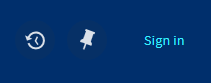
It is not essential to sign in to Hunter to search for or access resources. However, signing in will:
- ensure that the full set of results is displayed for your search.
St George’s staff and students and NHS staff can access the library’s online resources while onsite in the university buildings. Accessing resources from onsite is usually straightforward as resource providers will recognise your location and require no further login.
St George’s staff and students can access resources using:
-
any computer on the St George’s network, including those in the 24-hour computer rooms next to the library
-
a library laptop
-
your own device connected to the Eduroam WiFi network
- remember to sign in to Eduroam using your St George’s credentials; for Eduroam your username should include @sgul.ac.uk
- you may need to set up your device when connecting to Eduroam for the first time, or after changing your St George’s password. Setup guides are available here (St George’s login required)
NHS staff with library membership can access resources using:
Please ask at the library helpdesk (Monday to Friday, 8am to 6pm) for your login, or to sign up with the library.
St George’s staff and students can access almost all of our online resources from offsite, using any computer or device with an internet connection. If you are offsite, resource providers must verify that you are part of St George’s before giving you access to our subscribed resources, and will usually do this by asking you to log in with a St George’s username and password.
(NHS staff can access many online resources from offsite using an OpenAthens login. For more information, please see the finding the evidence section on the Library Services for NHS Staff page.
When you follow a Hunter, database or other link to an electronic resource from offsite:
You may be prompted to pay or sign in to access content
-
Look for an option that says Shibboleth / Institutional login, or Log in via your institution. (You may need to select a “Log in” or “Sign in” option first. These are usually found at the top of the web page.)
-
If asked for a location, choose UK Access Management Federation.
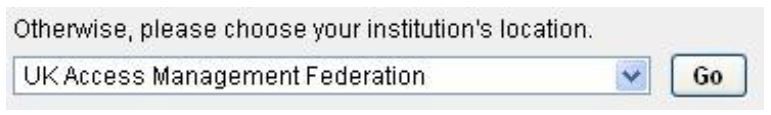
-
Select St George’s University of London from the institution list.
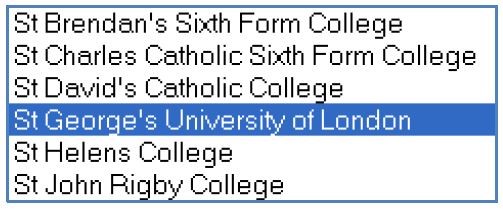
-
You will be taken to a St George’s login screen. Enter your St George’s username ('M' number only) and password to access the resource.
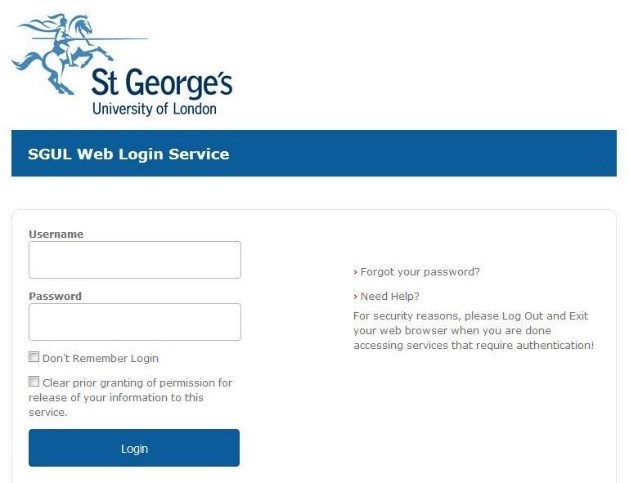
You may be taken directly to the St George's login screen
Enter your St George’s username only (for example, m1234567) and password to continue to the resource.
This is more likely to happen if:
- you are signed in to Hunter (see Hunter Search above)
You may be taken directly to the full text or resource without logging in
This is more likely to happen if:
-
the resource is open access
-
you are currently logged in to other online resources
-
you are signed in to Hunter (see Hunter Search above).
Below are some problems that are sometimes encountered when trying to access online resources from offsite. If the advice here does not resolve your problem, please contact the library for help (see "Further help and support" below).
It says my institution does not have a subscription, or St George's isn't available to select as an institution, or I've signed in with a St George's login but am still asked to pay for articles
Your St George’s login will only give you access to e-journals, articles, databases and other resources to which St George’s subscribes.
If you are unable to access an article or e-journal:
If you find that St George’s subscribes to an e-journal but are still unable to access the article you need:
- In Hunter, check for any additional information below the journal link that indicates restrictions to our access.
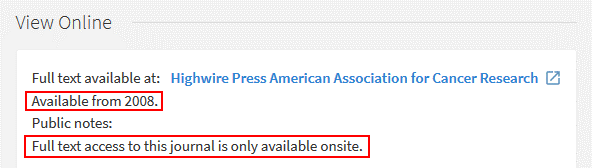
-
-
A date range below each link tells you whether we hold the year that you require
-
A small number of e-journals have special access arrangements such as onsite access only, a limit on concurrent users, or a specific username and password required for offsite access. In these cases, extra information will be found in an Authentication note below the link.
If the article you are unable to access falls within the subscribed date range and there are no other restrictions to access, please contact the library for help (see "Further help and support" below).
If you are unable to access a database or other online resource:
If you find that St George’s subscribes to a database or other resource but are still unable to access it, please contact the library for help (see "Further help and support" below).
My St George’s username or password are not accepted
First, check that you are only using your username, which is your 'M' number, for example, m1234567 for Library resources. Do not enter your whole email address as your username.
If your login details still seem to be incorrect or you cannot remember them, you can call in and see us at the library helpdesk or try resetting your password online. See Resetting your St George’s password below.
If the problem continues after you have reset your login, please email the St George’s IT helpdesk or contact the library (see "Further help and support" below).
Temporary technical problems
Links and resources will occasionally stop working for technical reasons or for planned maintenance. This may include:
-
Hunter maintenance weekly, from late Saturday night until early Sunday
-
Intermittent work or technical problems affecting specific resource platforms. We post updates through our Twitter account @sgullibrary when we are aware of these disruptions.
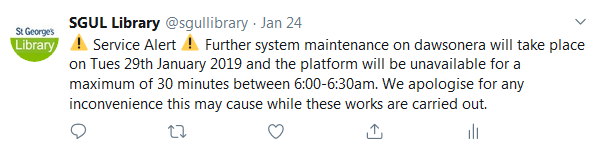
If the problem you are having is not mentioned in our recent tweets, and if it does not resolve after a short time or after restarting your browser, please report it to the library (see "Further help and support" below) as we may be unaware of it.
Password reset link
Forgotten or expired passwords can be reset onsite or offsite using the password reset facility. Please note: this service requires you to have previously registered a personal email address.
You can register a personal address, or check your registered address is up to date, using the alternate email link (St George’s login required).
Library helpdesk
Passwords can also be reset in person at the library helpdesk between 8am and 6pm, Monday to Friday. You will need your St George’s ID card.
A small number of e-journals are unable to authenticate readers using location or institutional login, and instead require a special username and password for offsite and/or onsite access. These logins are available to St George’s staff and students only.
- The password list can be accessed here (St George’s login required).
In Hunter, a note and link to the password list will always be included in the entry for these journals:
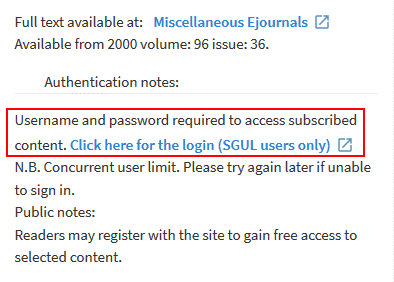
For more help and to report any problems accessing our online resources:
We monitor emails 9am to 5pm, Monday to Friday and will get back to you as soon as possible.